** From mail **
STEP 1:
Don’t allow the USB Drive to Auto Play after plug in, cancel it.
Vista nih…
STEP 2:
Go to My computer, Devices with Removable storage, Do not Double click the USB Drive, Note the drive letter assigned to USB Drive as mentioned in the Figure.
STEP 3:
Go to –> Start –> Run –> Type I:
Untuk Vista:
Now you can view the Contents of your USB Drive. Copy the necessary files. Repeat the Process while using USB Drive
It is a time consuming process, but no other way to avoid the virus.
Self Help ☺
** Berguna gak nih, hany jarang guna cara nih…hehehe dah tahu nih kena la amalkan **






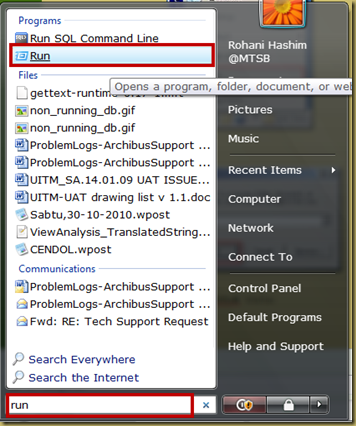





2 comments:
thx da info..no pun main klik je jarang guna cr ni huhu..walopon kene lalu kot jalan jauh tp selamat..
a'ah betol tuh no, hany pun tak tahu sbeelom dpt info nih ;)
Post a Comment